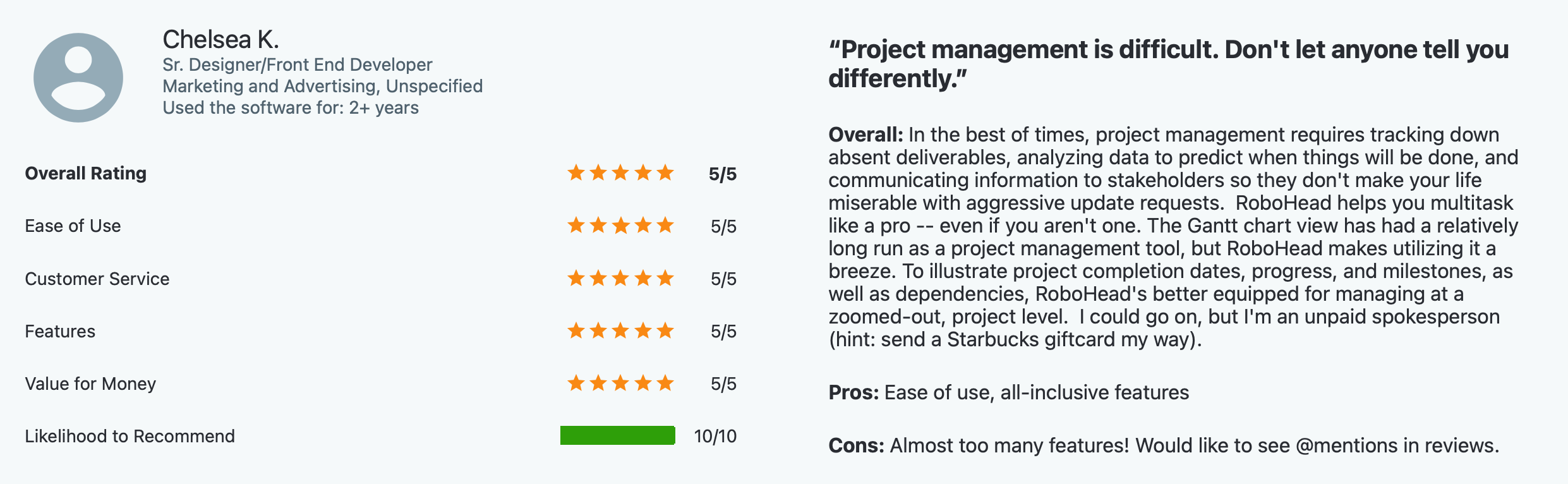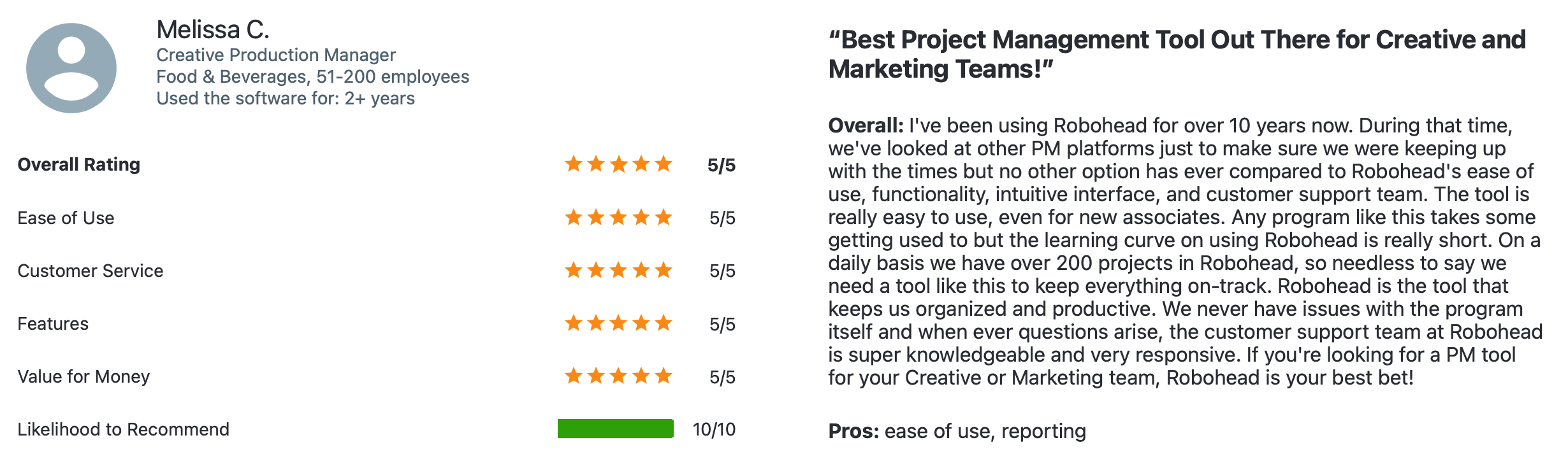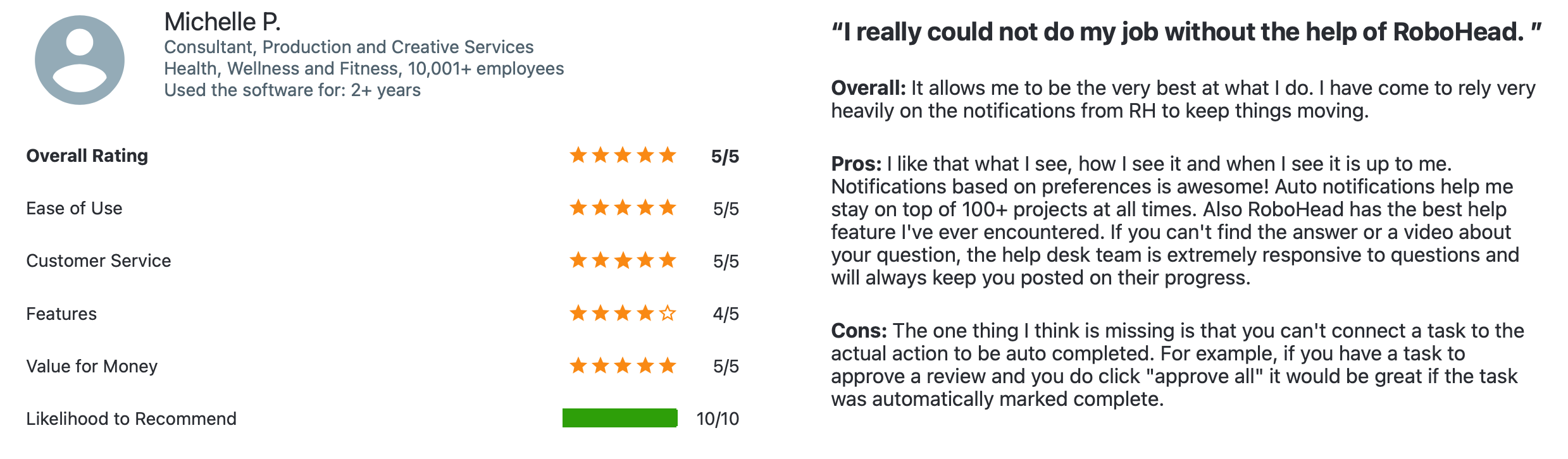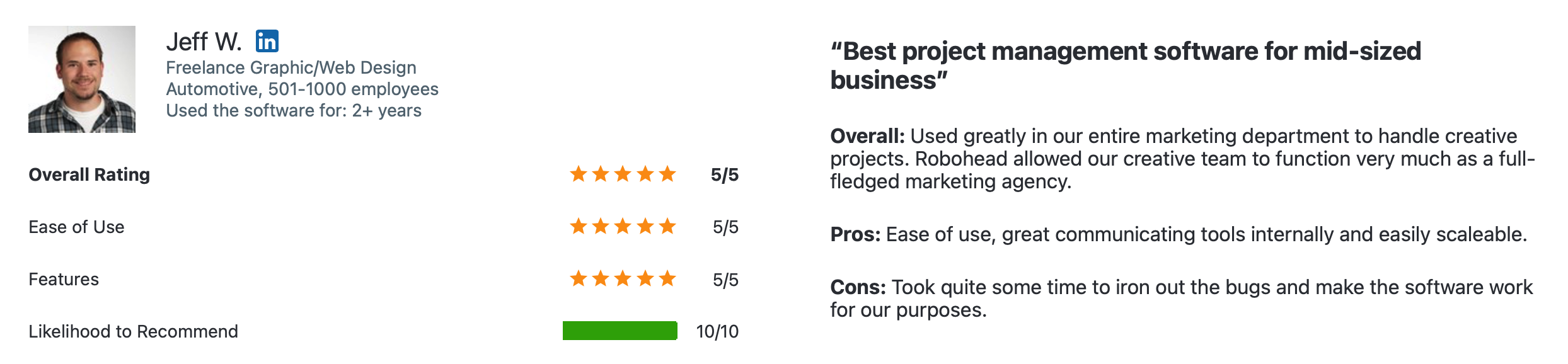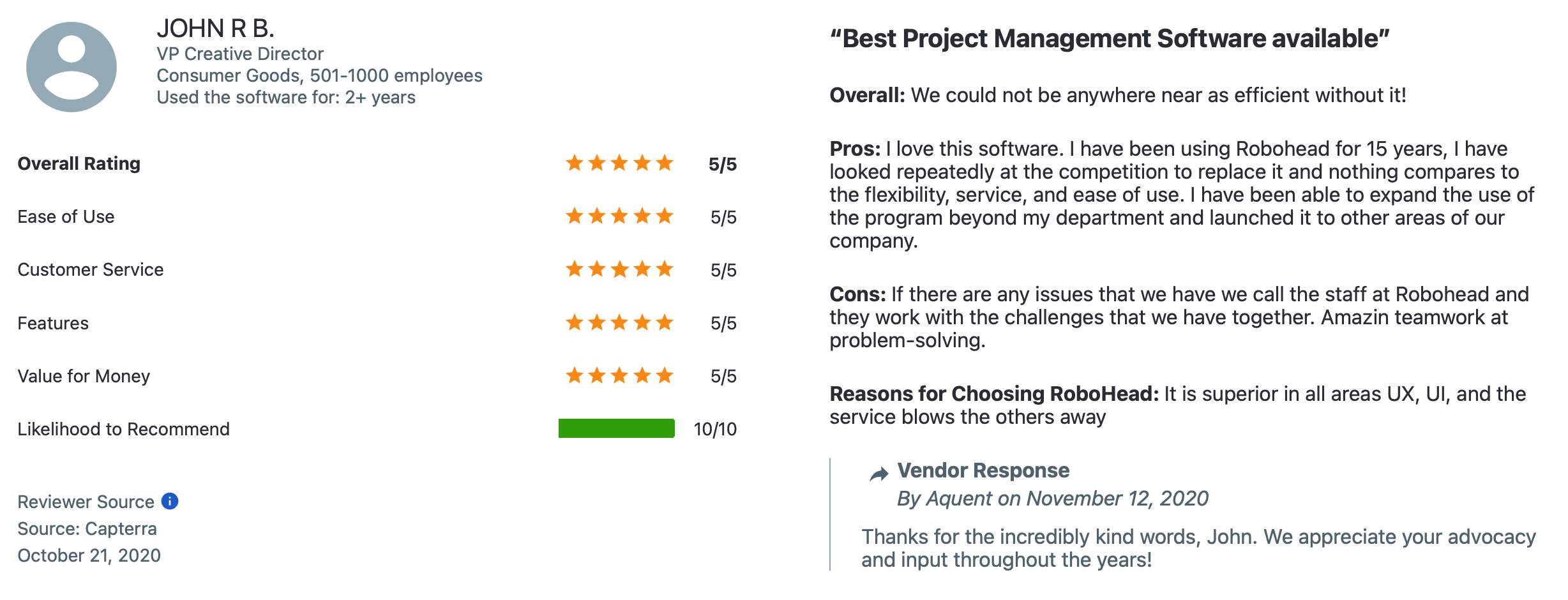Case Study: Aquent Cloud RoboHead
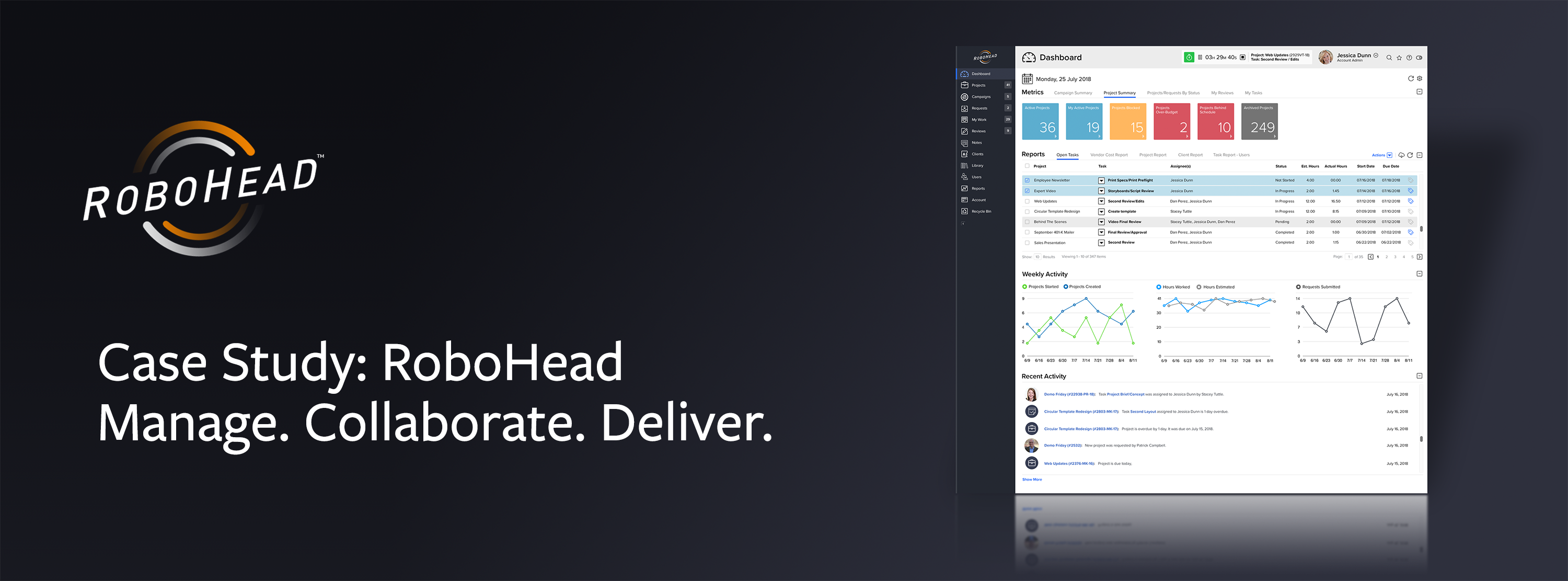
Client
Aquent Cloud's RoboHead is a web-based project management software solution designed for marketing and creative professionals. Designed to be easy-to-learn and quick-to-implement software to solve the day-to-day challenges of project managers, graphic designers, marketing directors, creative directors, and others on the team. Everything needed to create awesome work is in one place: schedules, budgets, deliverables, approvals, reports, assets and more. Get more work done in less time while delivering projects on schedule and budget, the result is happy and satisfied clients. Project TypeWeb Application - UI/UX Design & Development Project SummaryAs new technologies and capabilities emerged over time, it became clear that it was time to evolve and improve the user interface and user experience of RoboHead. The goals were to update the look and feel of RoboHead in line with more recent design trends, improve the user experience, leverage advances in the underlying frameworks, and also take account of user feedback and testing. The risk was that RoboHead's clients would move to another platform and the goal was to retain and attract new clients with the robust platform we had already developed. |
Project Date/DurationOngoing since January 2018. I am consulted as needed when new features or modules get added or revised. My RoleI evangelize, empathize and provide user-centric design solutions for people who work in marketing and creative teams, having had extensive experience working in that industry myself. I work as part of a remote team consisting of the CEO, CTO, IT Director, Product Specialists and Engineering staff. I am responsible for leading UI/UX design, aiding development, and implementation for all aspects of the RoboHead application. Work unsupervised to create project deliverables. Conducted collaborative design and review sessions to work through and present design solutions. QA, bug report modules as they are developed, liaise with the engineering department to ensure intended design and user experience is implemented. The Challenge/ProblemsRoboHead has an extensive feature set. Each feature or module had to be treated individually over the course of the project. New features were proposed and had to be designed, implemented and tested. New design patterns and a new design system needed to be created. We also needed to clarify the problems identified through user feedback and testing. |
Features
• Dashboard view with customizable metrics to keep track of campaigns, projects, requests, reviews, and tasks.
• Customizable project request forms with conditional logic.
• Adjustable project timelines with calendar, Gantt and Kanban views.
• Campaign Management to consolidate views of all projects associated with a campaign.
• To Do lists with prioritization, project status indicators, estimated hours and time tracking.
• Resource Utilization - a quick visual indicator of the daily workload for each member of the team including time off.
• Project Notes, extensive email integration and other communication tools.
• Annotation and approval tools to review work with versioning.
The Solution
Online research to find examples of dashboard and application design on sites like Behance.com and Dribbble that would influence and inspire the new design. I looked at color usage, layout, typography, and iconography.
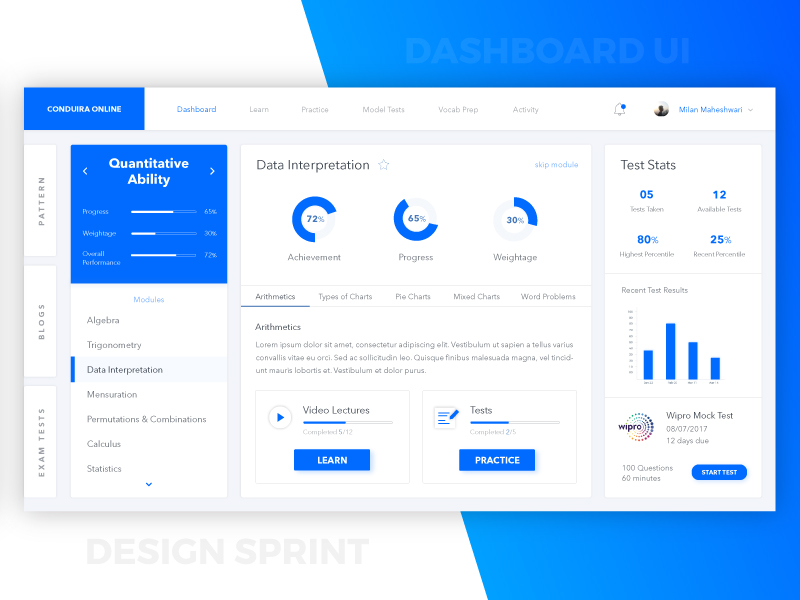 |  |  | 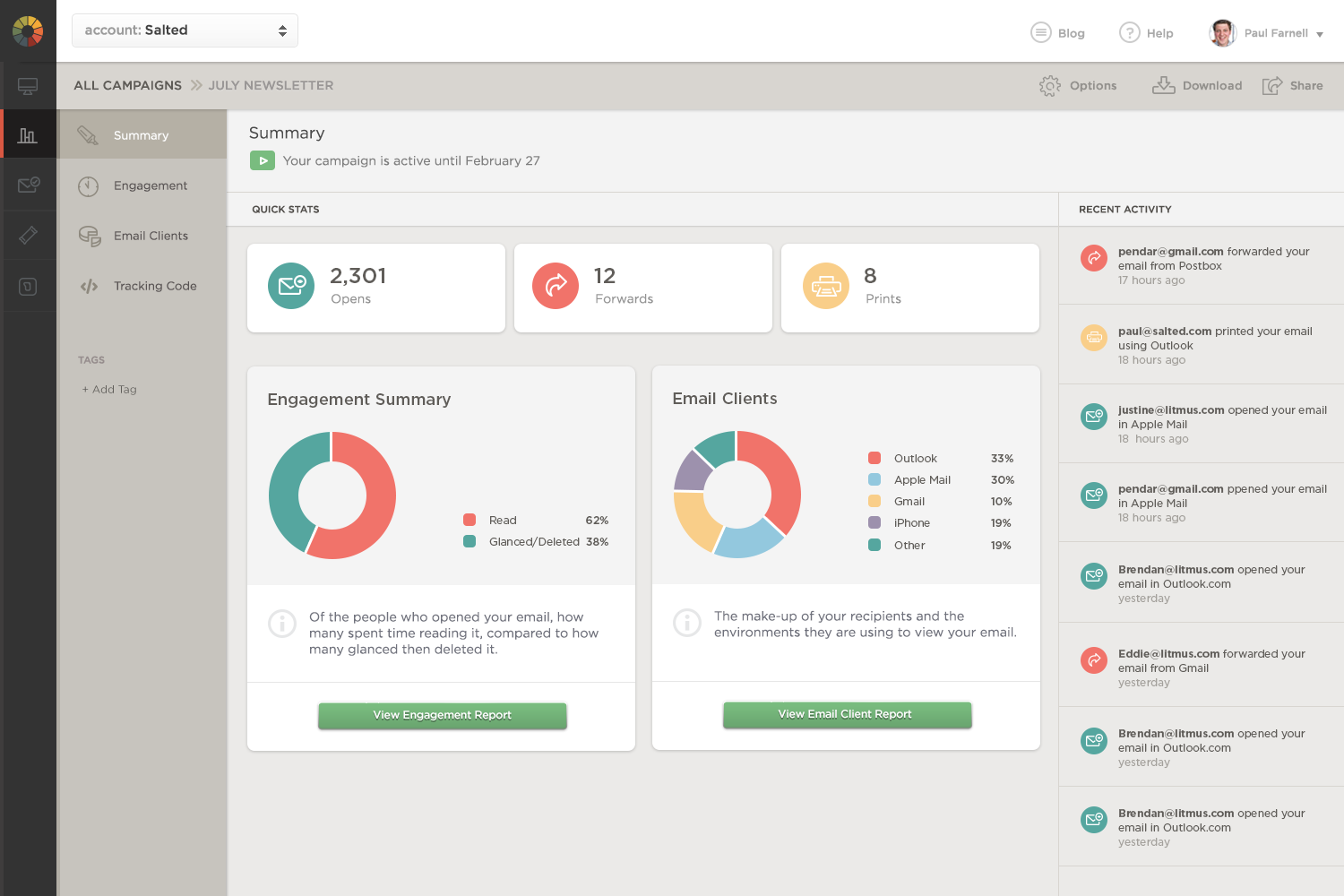 |  |
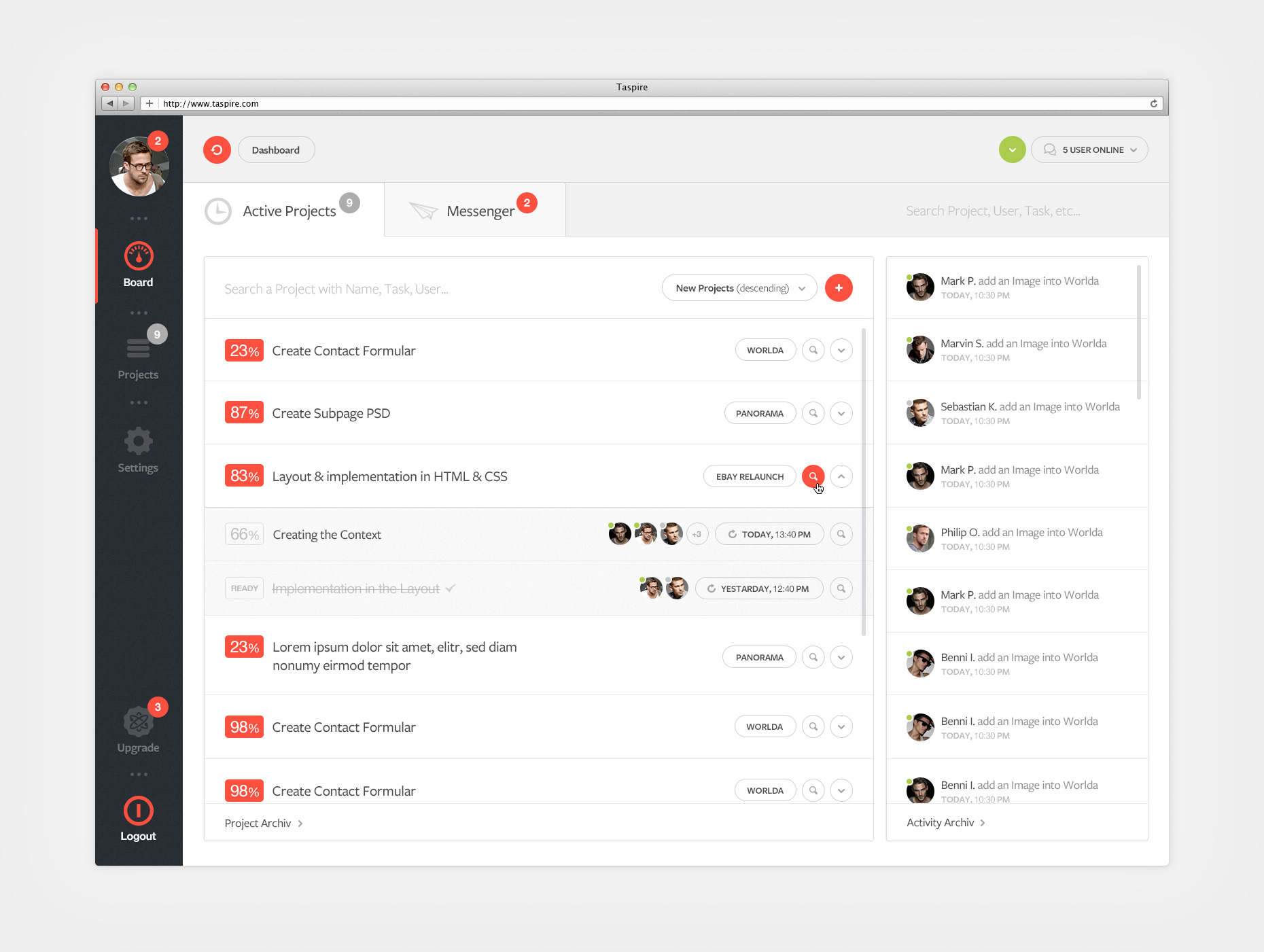 | 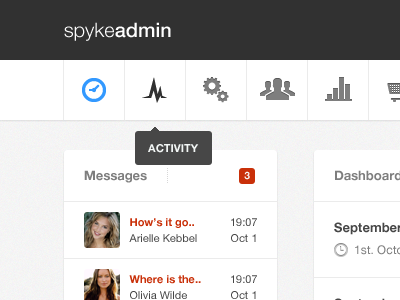 |  | 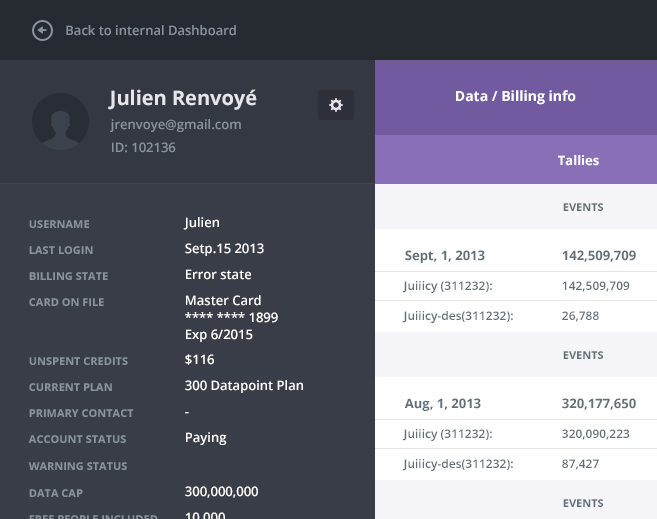 | 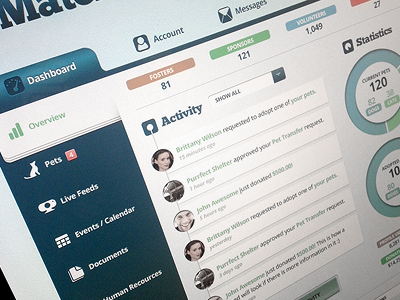 |
Researched the competition and signed up for accounts to test out their design solutions. I took notes and screen shots that I would later present and discuss in design sessions.
We were armed with extensive user feedback and user testing from the previous version of RoboHead and had established multiple primary and secondary user personas to inform design solutions.
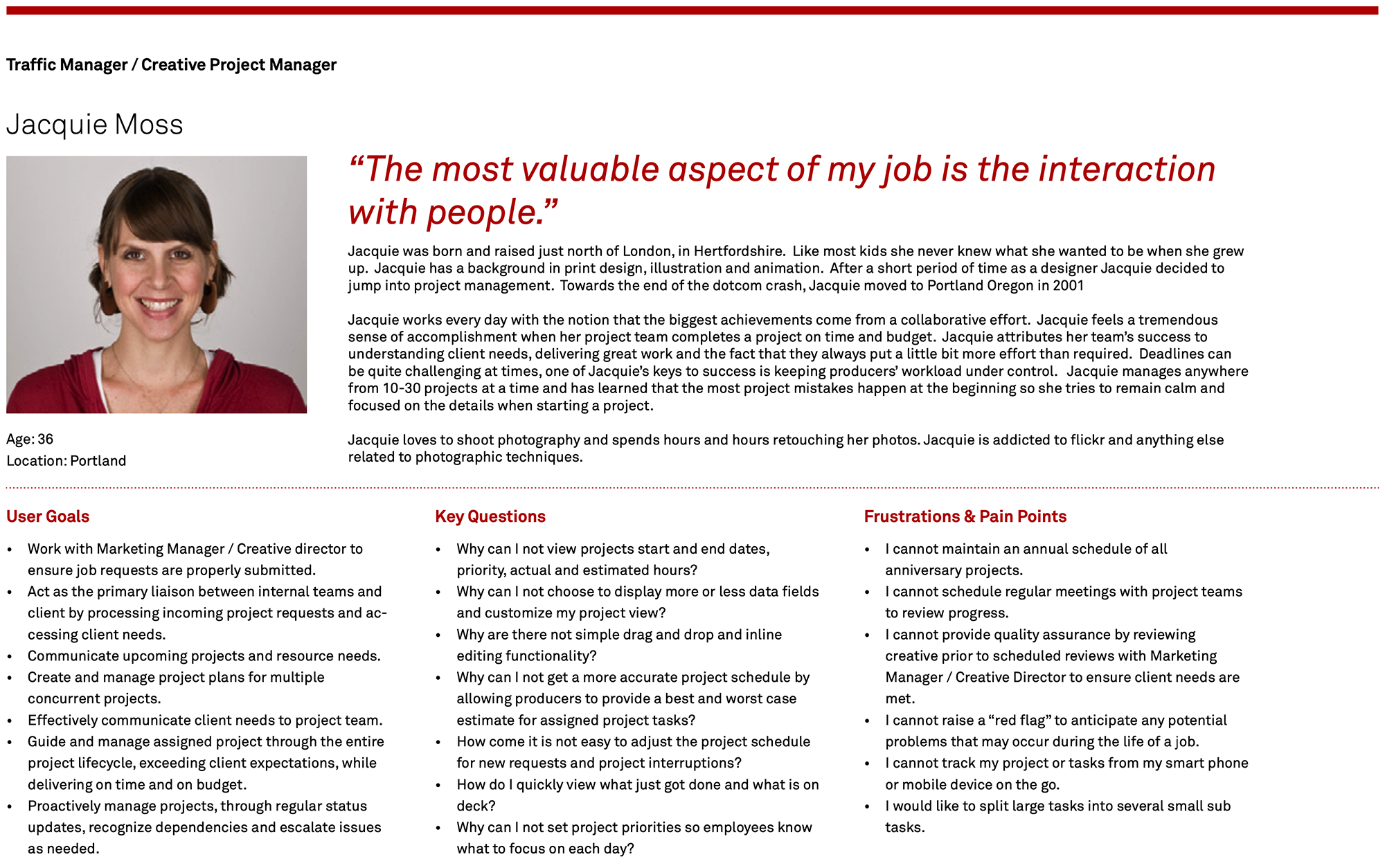
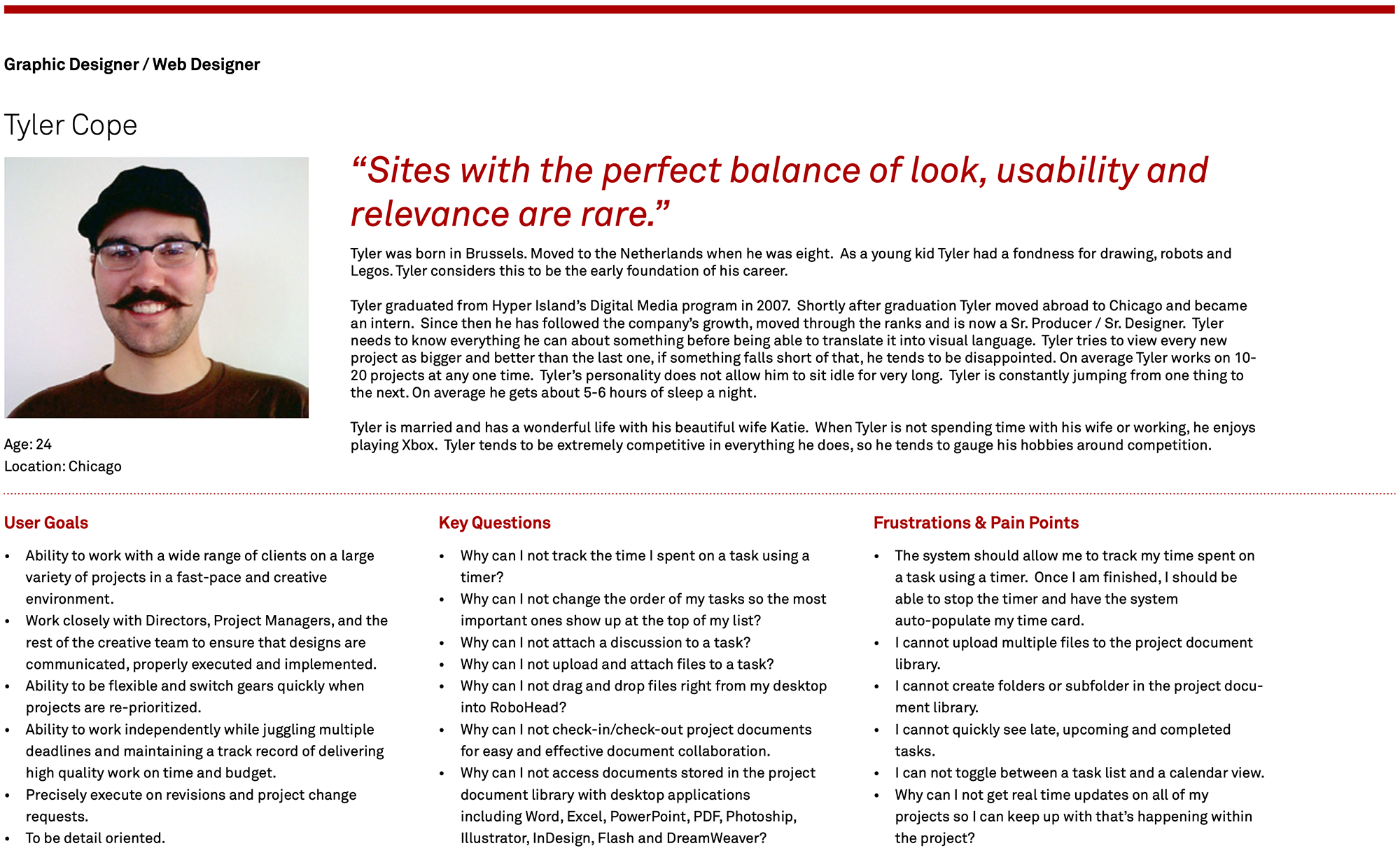
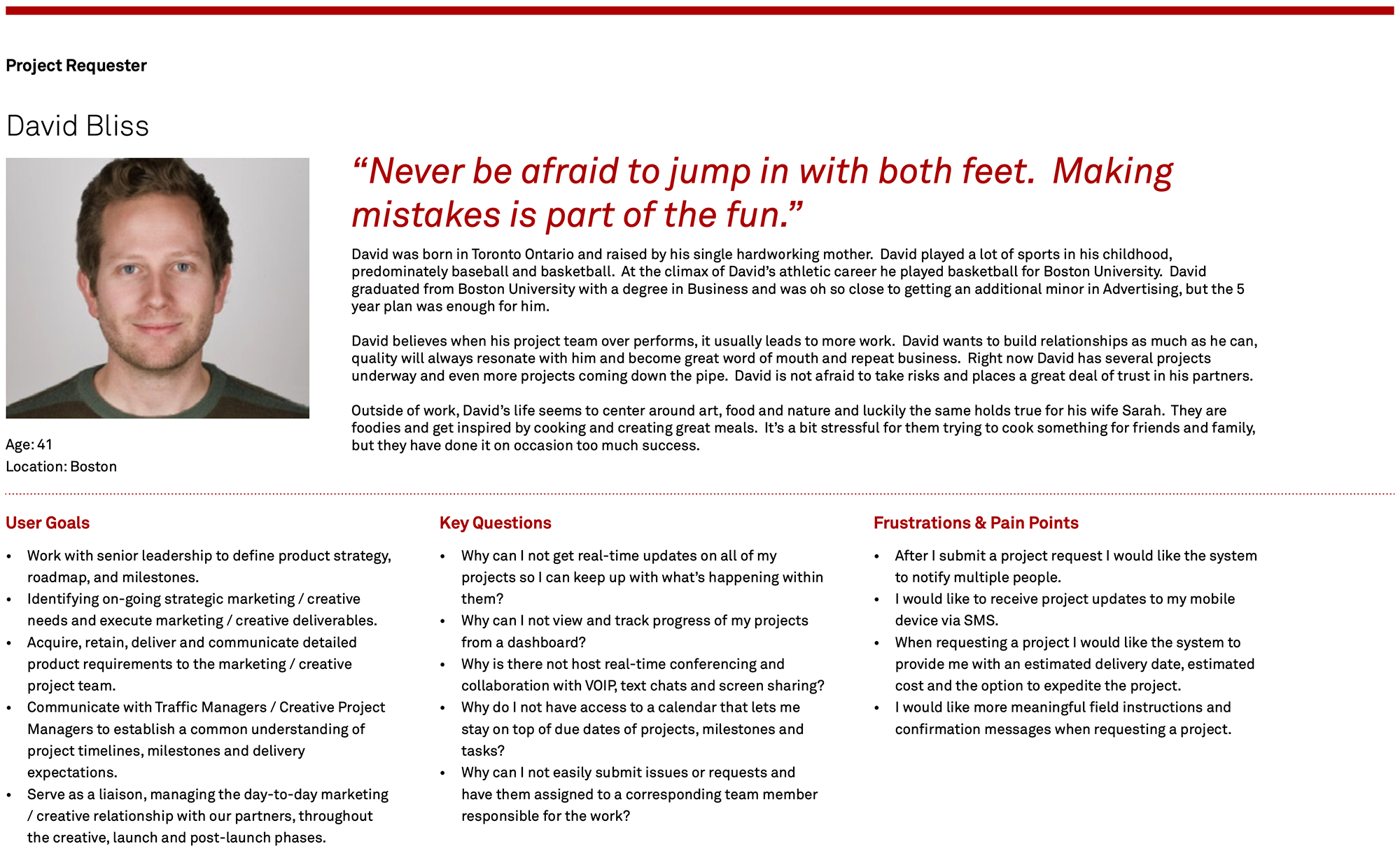
We began with a “Build-out Approach” (start with pages that are certain and work outwards from each page). The Dashboard module was chosen and confident with our design direction, I began iterating hi-fidelity mockups of the Dashboard and subsequent modules based on low-fidelity layout mockups and translating functional specifications to design solutions.
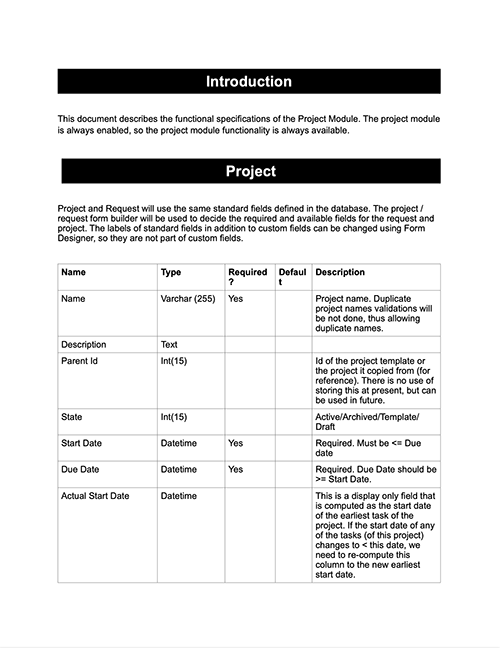
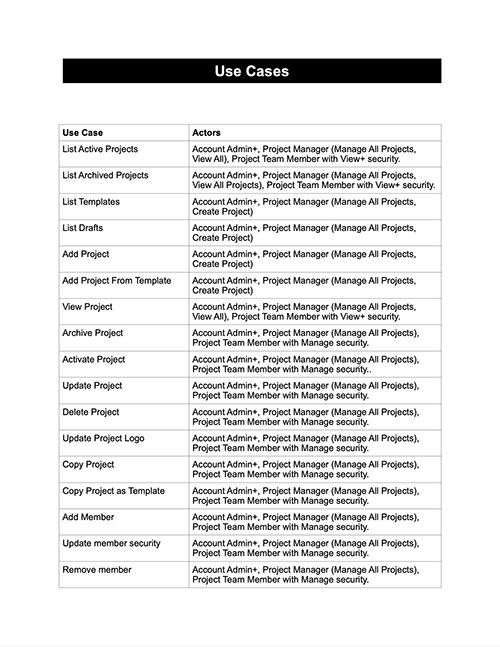
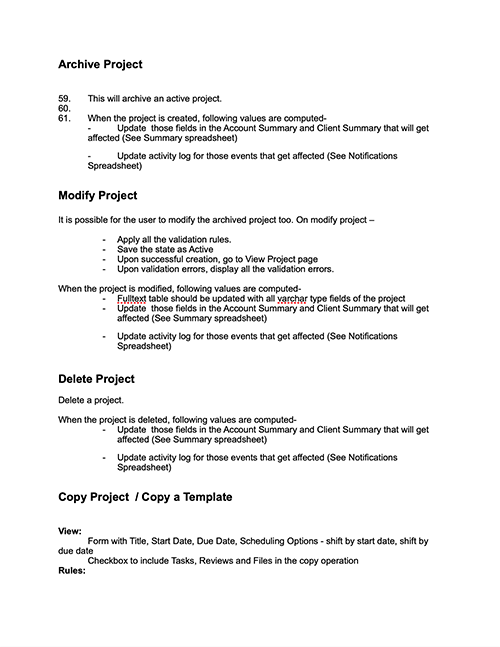
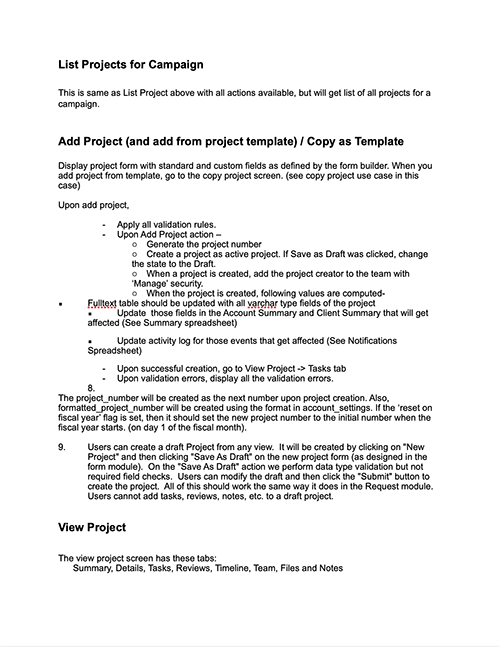
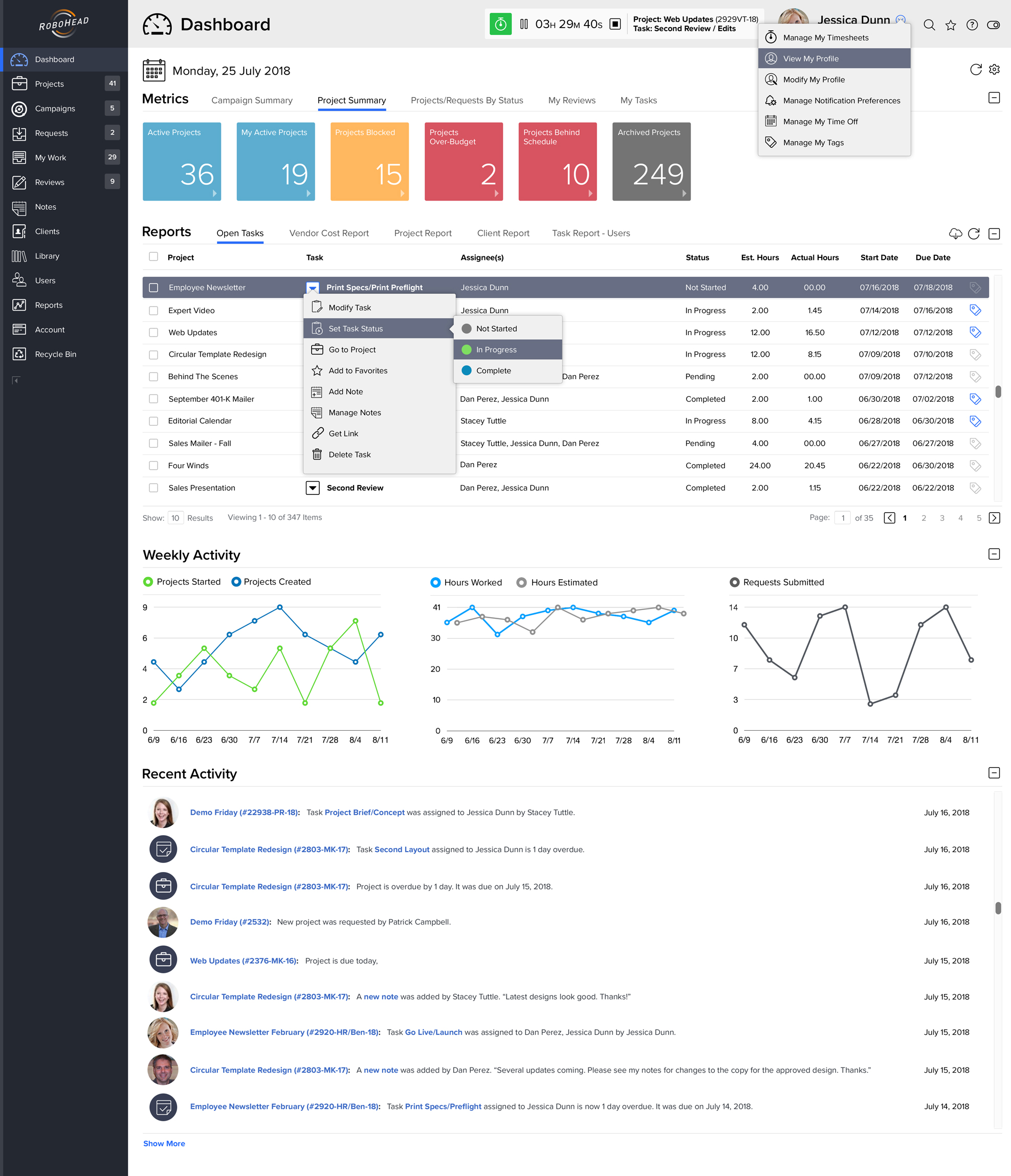
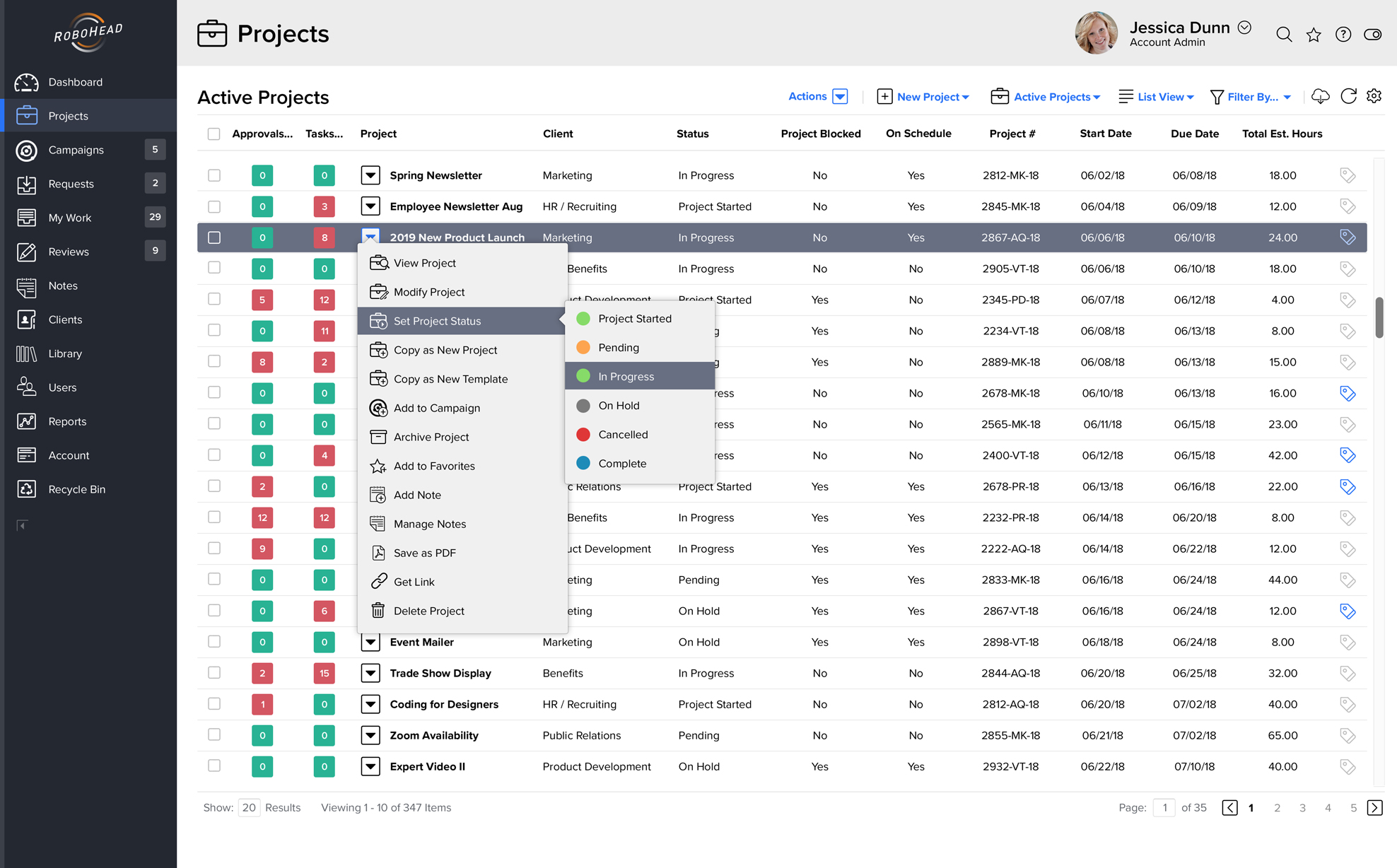
I developed a typeface testing tool in HTML/CSS/JavaScript, so that I could present different typeface options and solicit feedback and a final typeface choice (Nunito Sans).
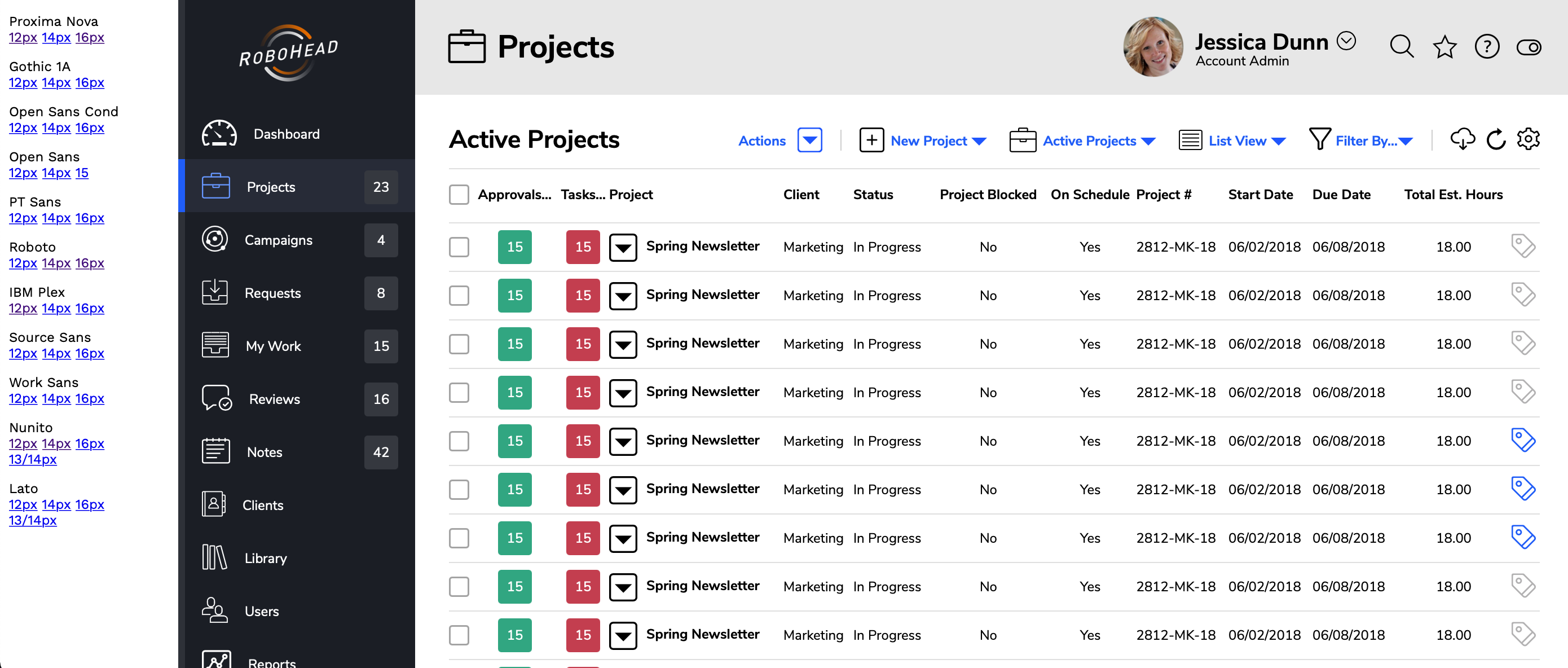
I provided detailed design specifications to the engineering team.
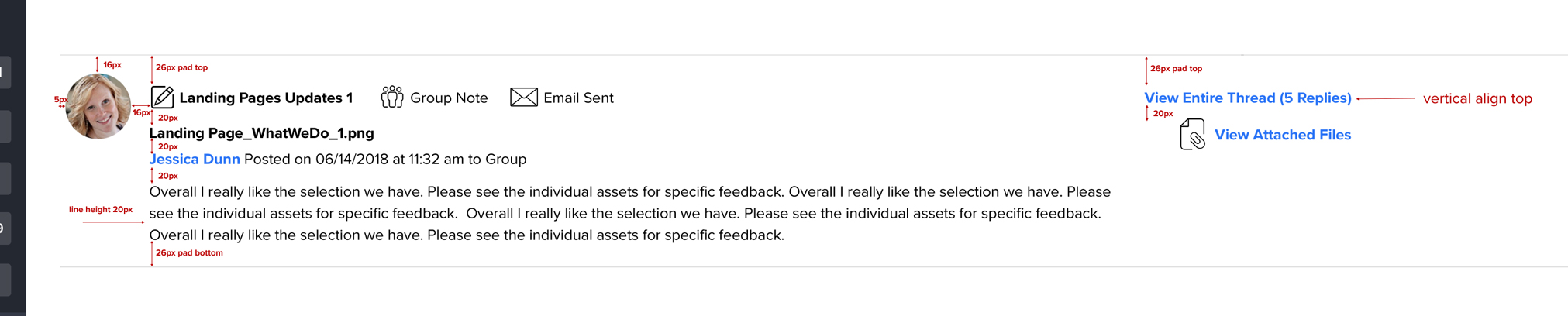
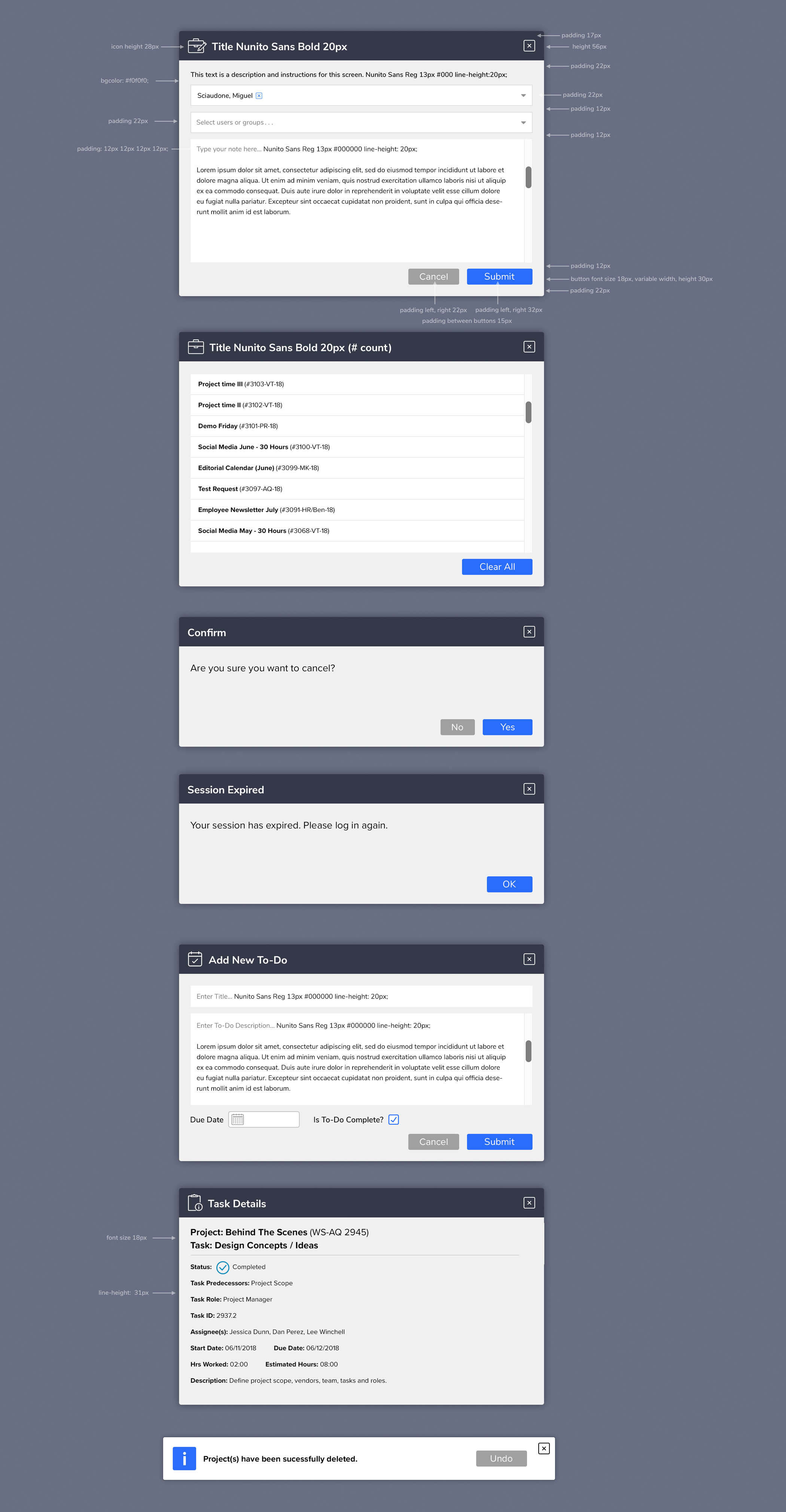
I created an icon library of over 400 icons, many of which I custom designed for RoboHead.
![]()
Design Process
Project Briefing, Design, Initial Design Review & Iterative Design Sessions, Design Review & Refinements, Final Design, oversee implementation, testing, QA and Bug squashing. Refinements. Release. This is based on Design Thinking Methodology - a non-linear process for building products that involves empathizing, defining, ideating, prototyping and testing.
For the Workforce Planning Module, we used the Creative Project Manager/Traffic Manager as the primary user persona to empathize, define the problem, and ideate a design solution.
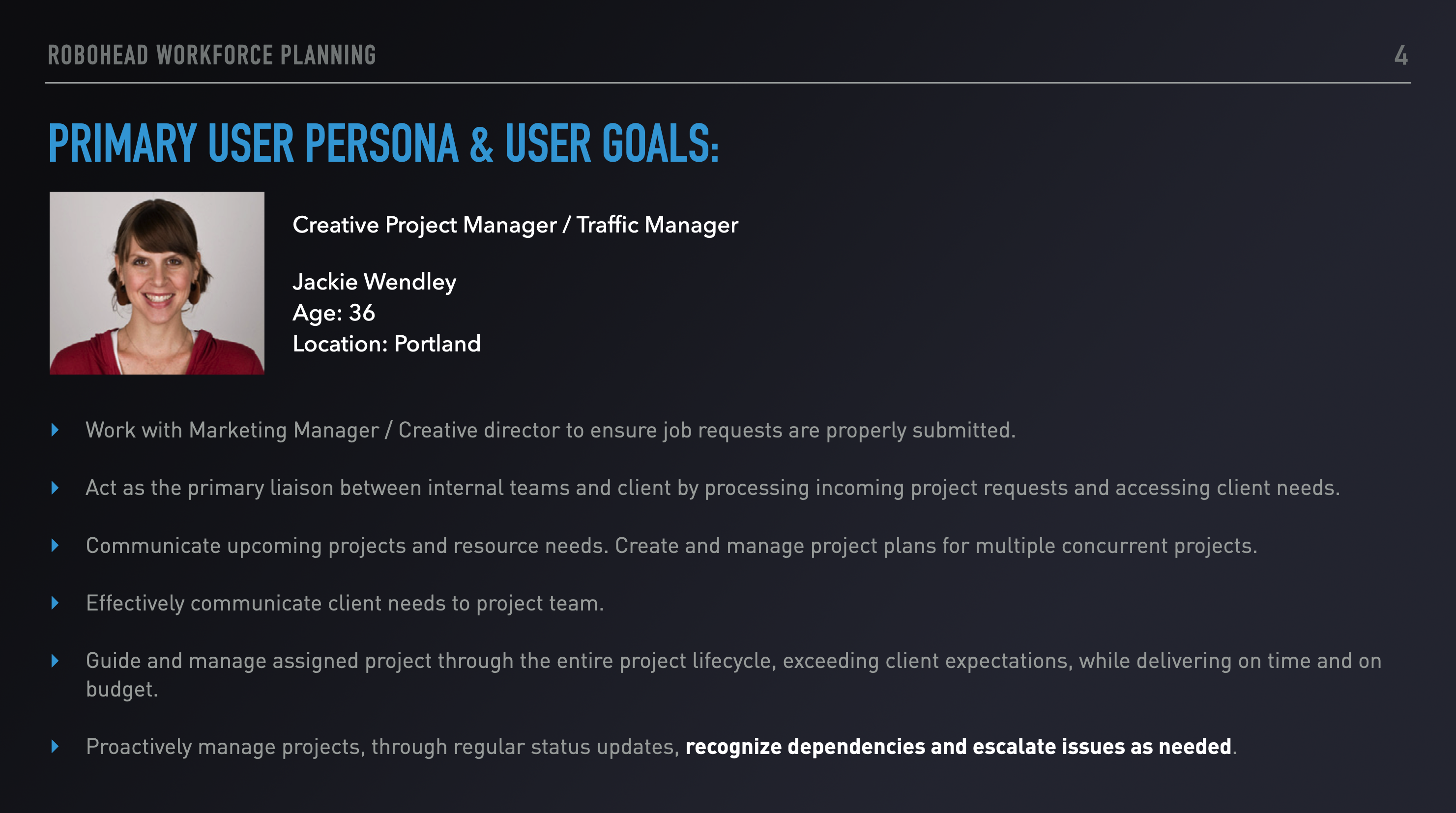
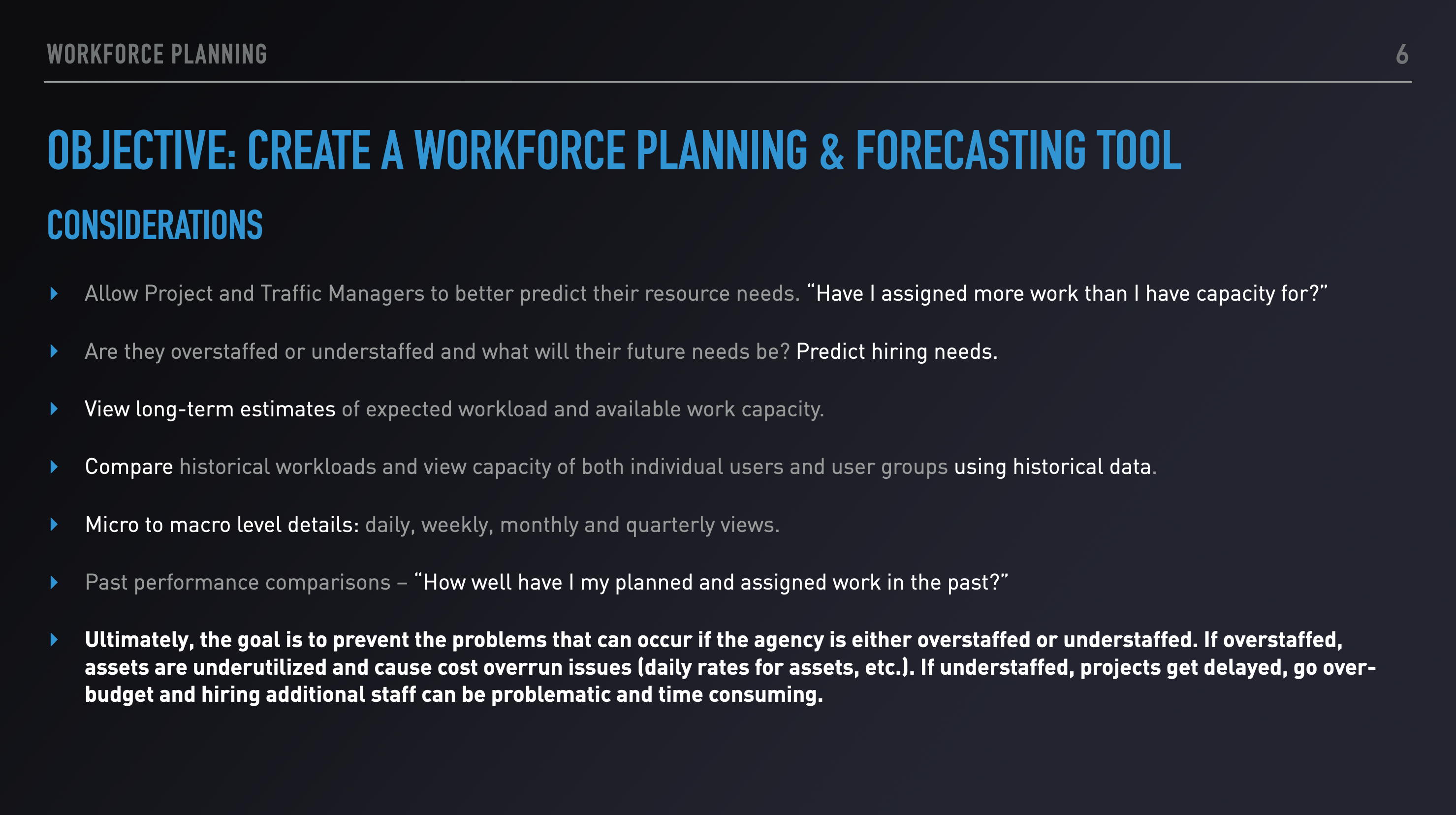
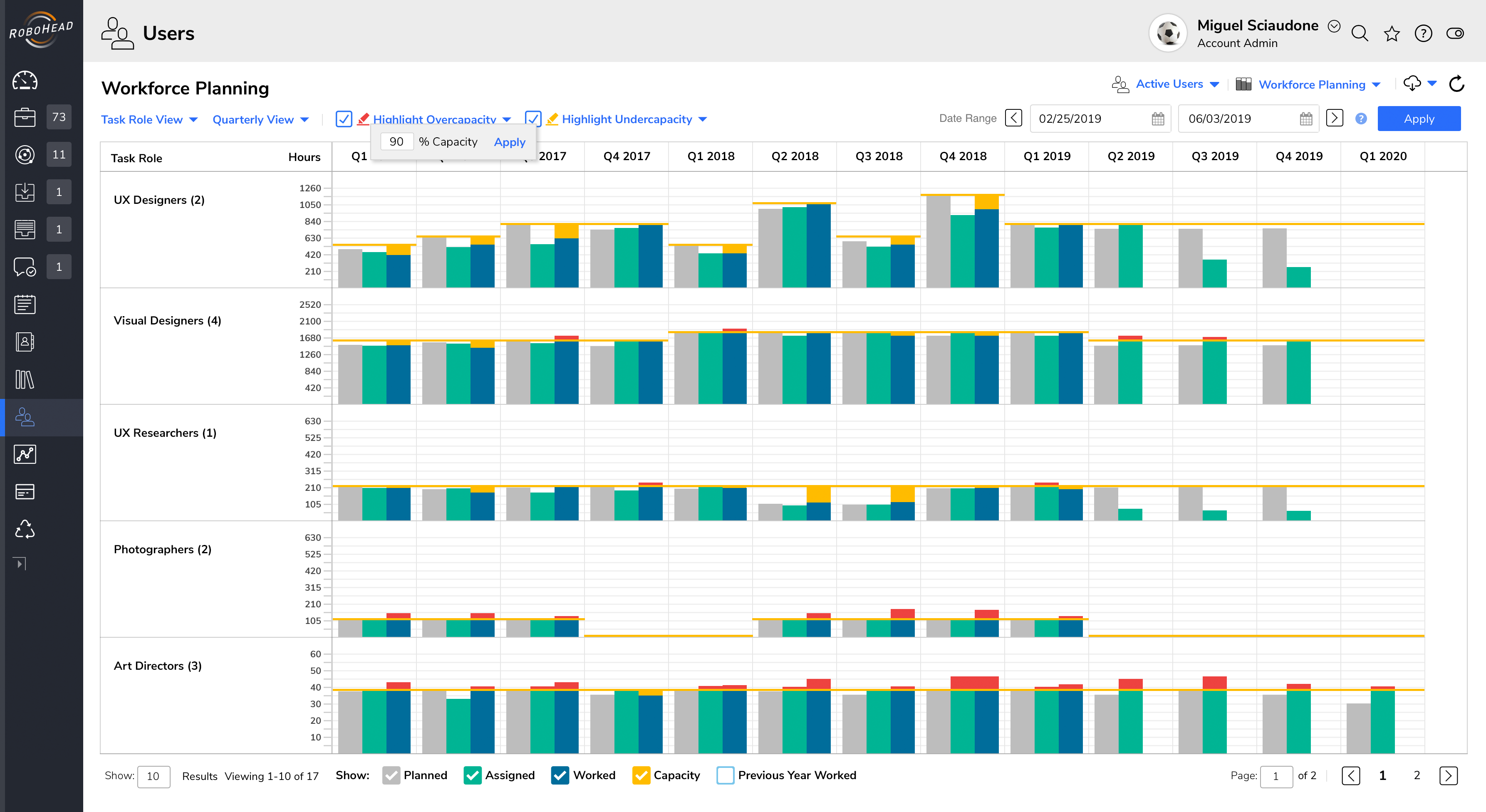
The Results
The customizable dashboard can be used for a high level view into the overall status of your department and its projects. Creating a customizable dashboard that users can understand at a glance is the main aim here.
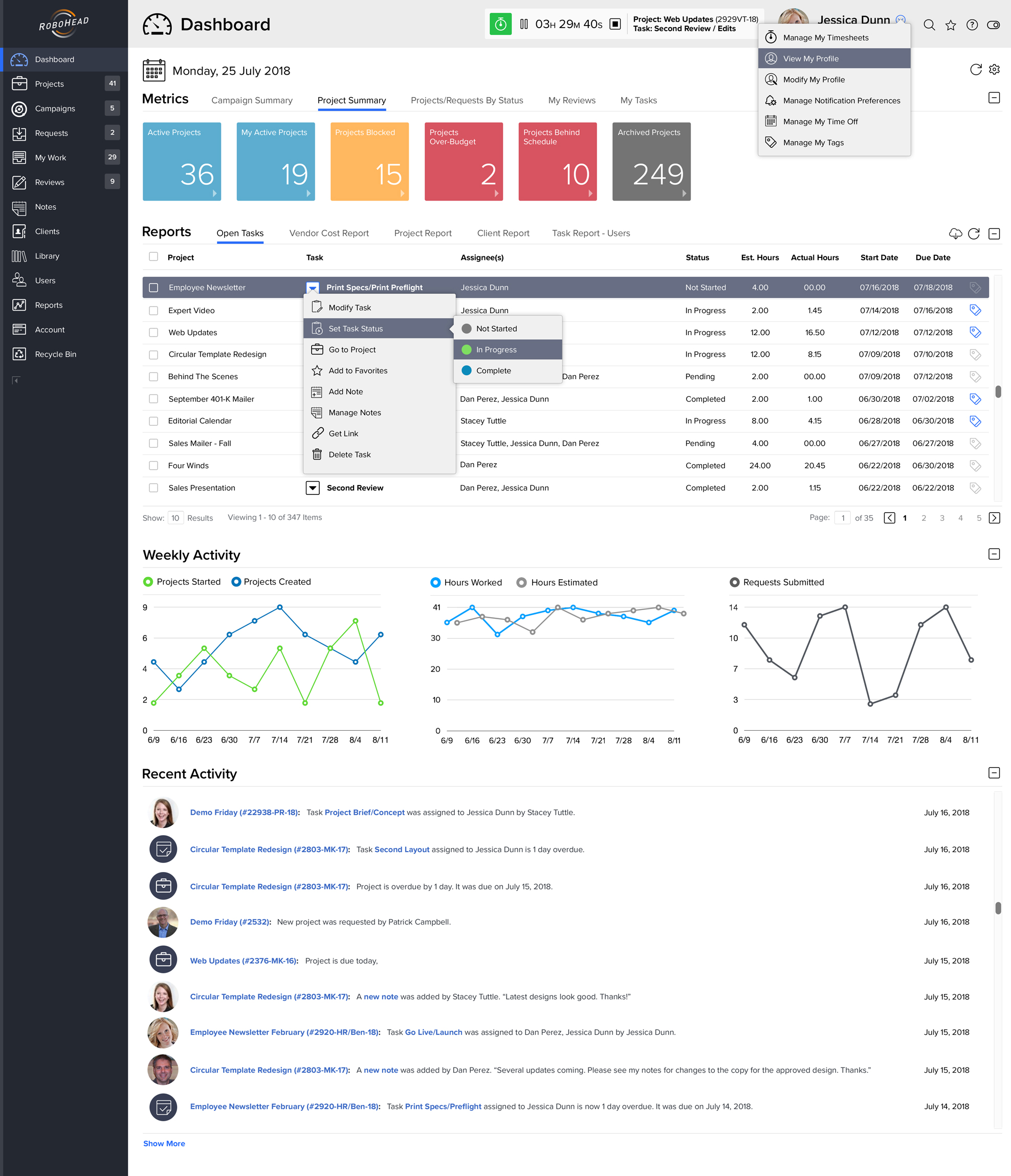
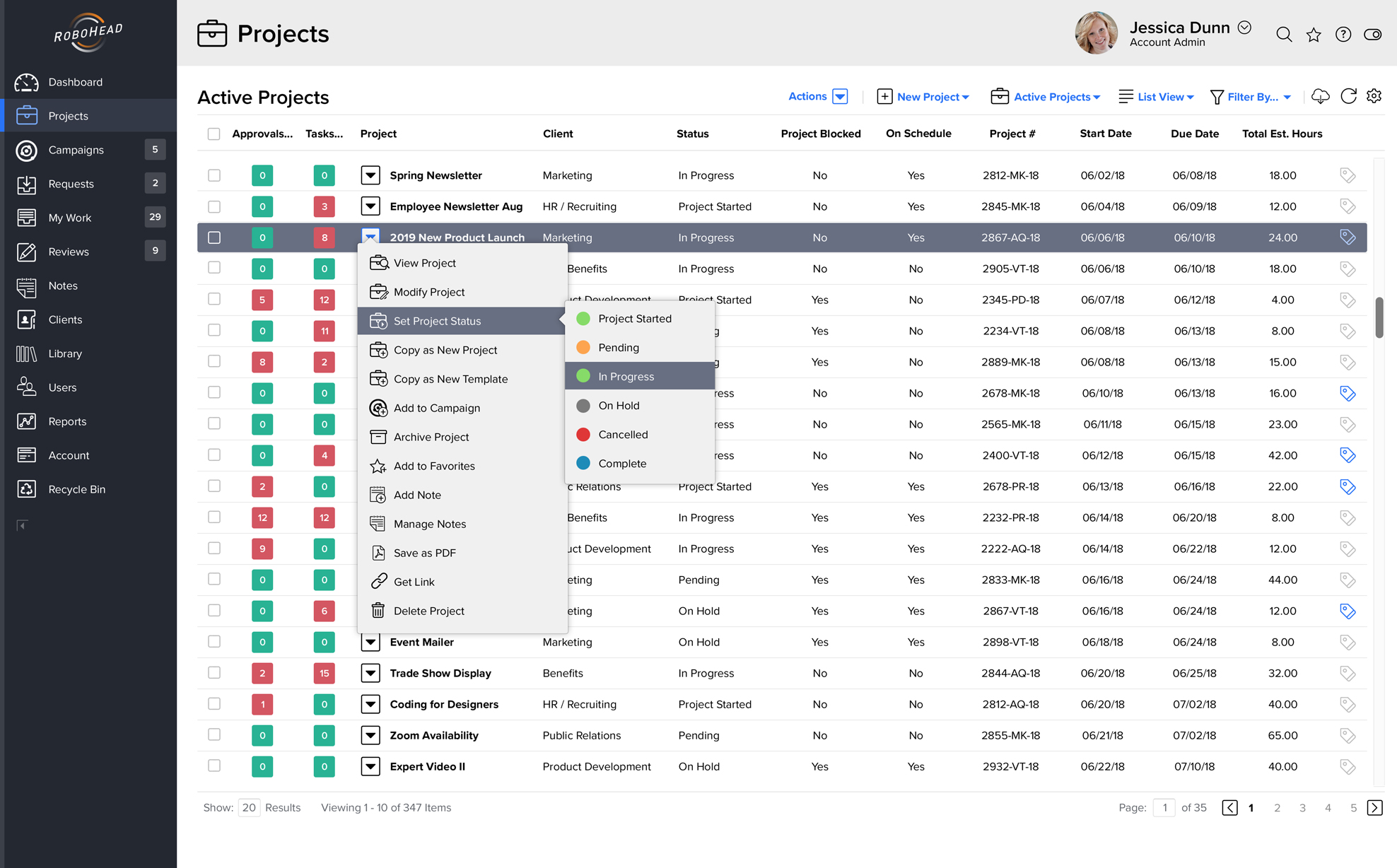
Optimize schedules and workload within RoboHead by aligning the right team members with the right tasks.
View and update project tasks and timelines with a drag-and-drop interface in a calendar, Gantt chart, or Kanban view.
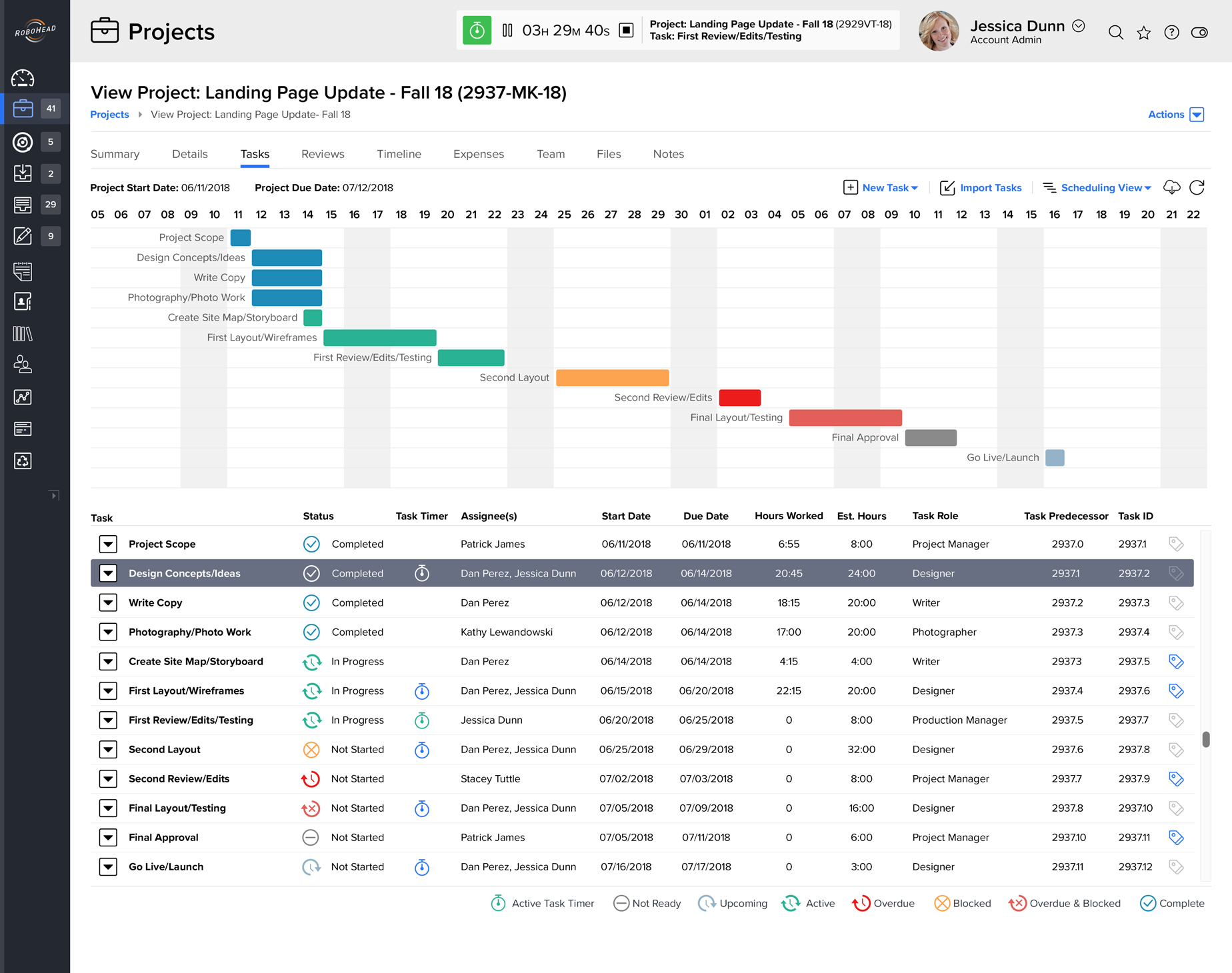
Drag and drop to create customizable project request forms with conditional logic.
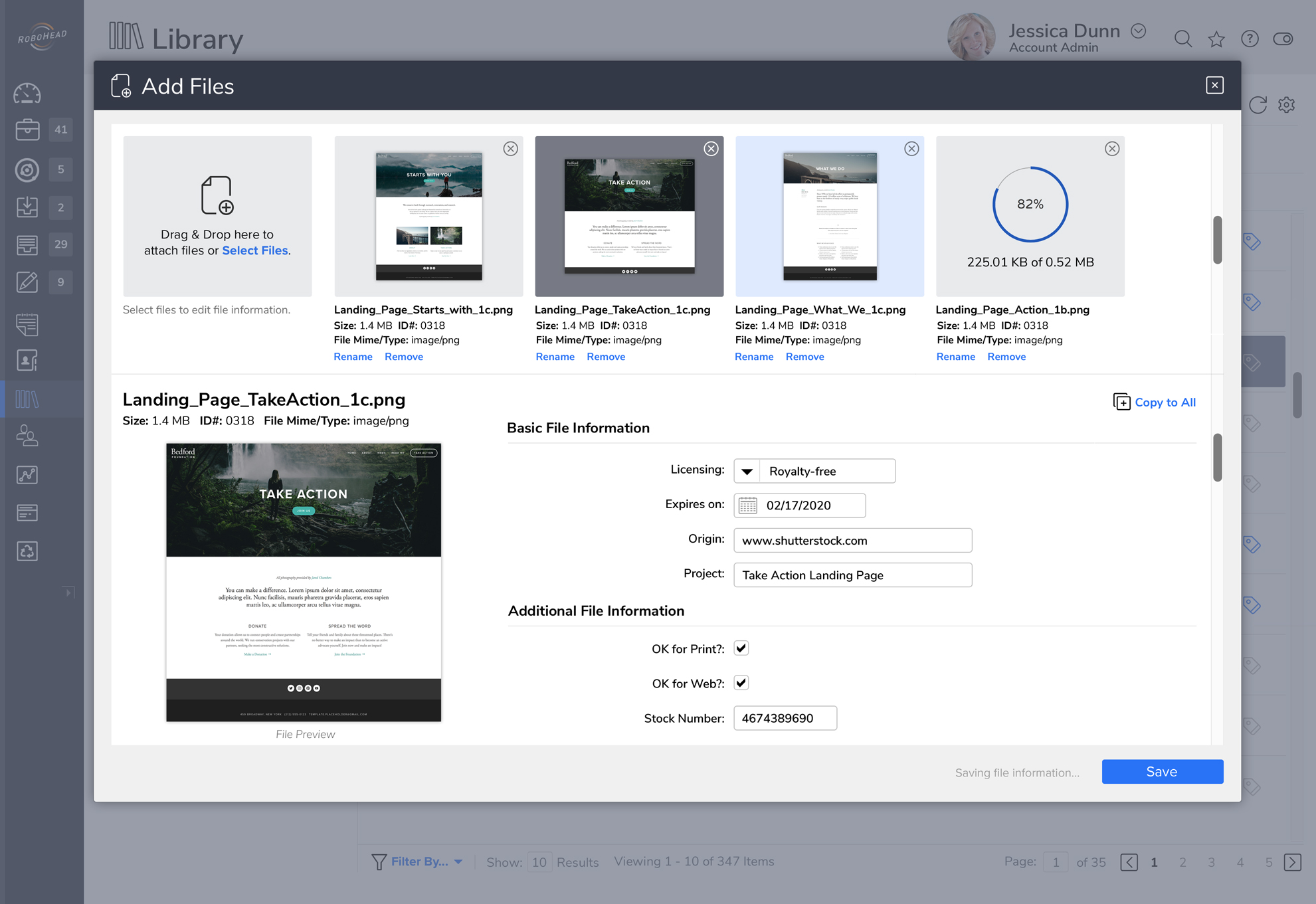
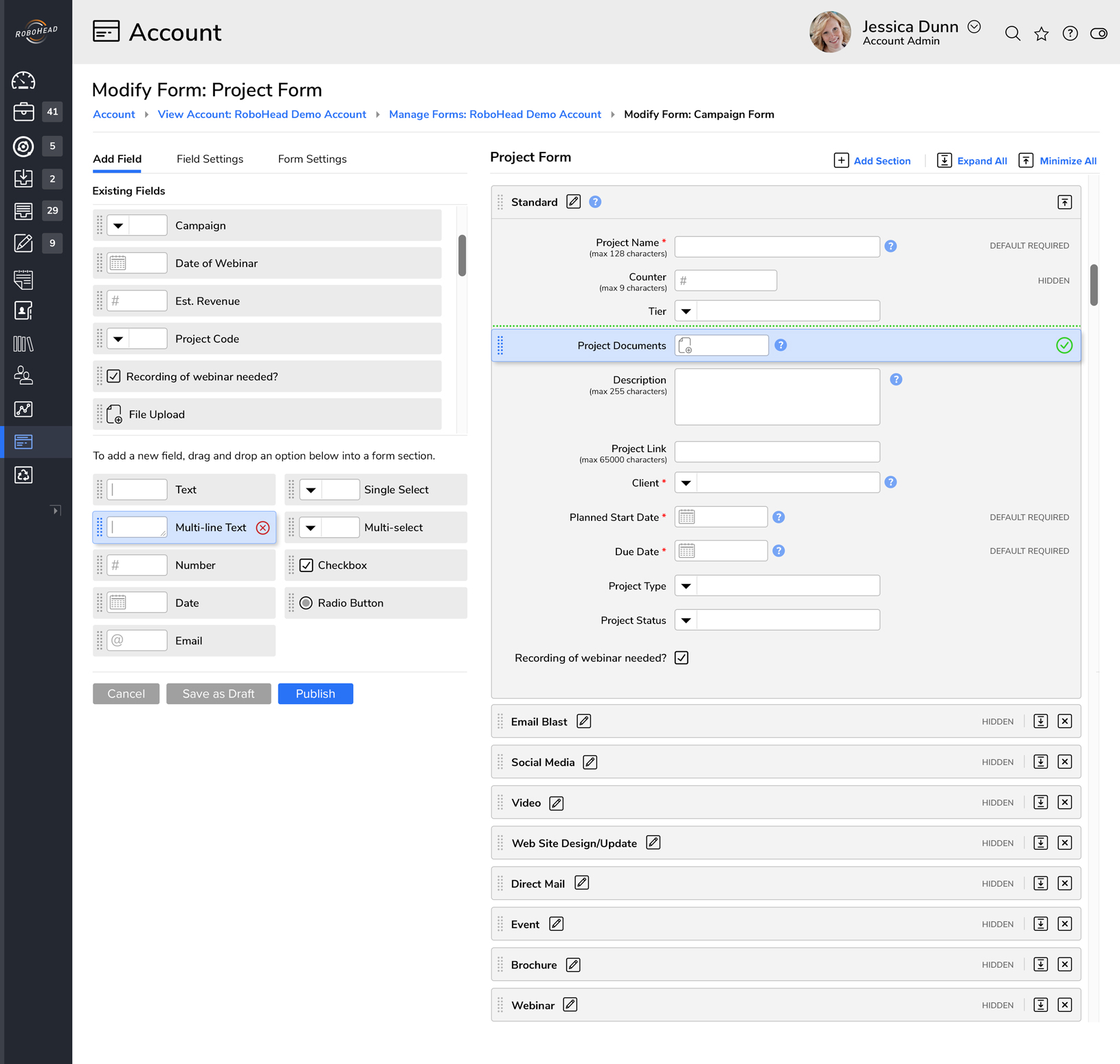
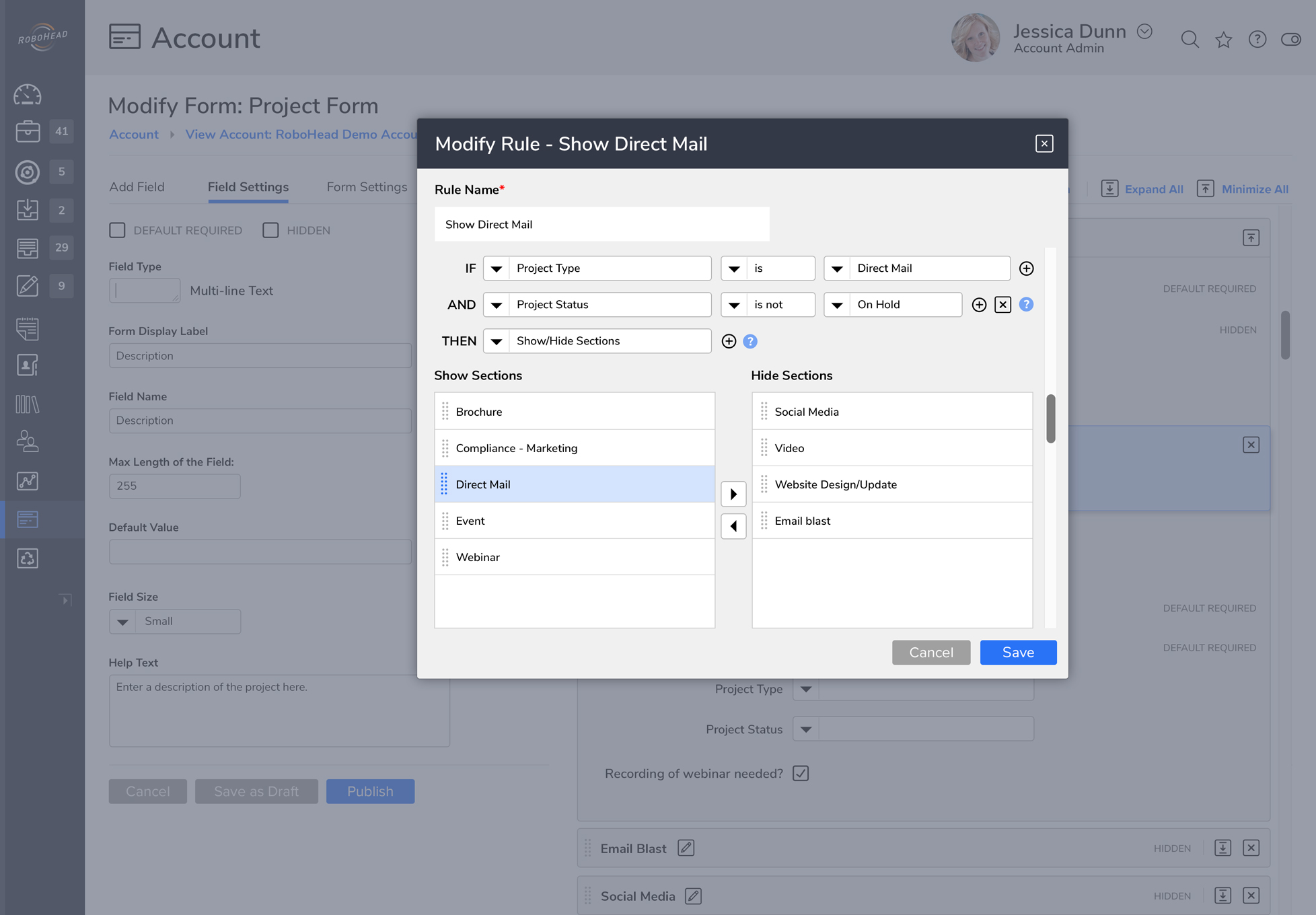
Built-in annotation and approval tools allow your team and clients to provide feedback on your creative deliverables at the appropriate stage.
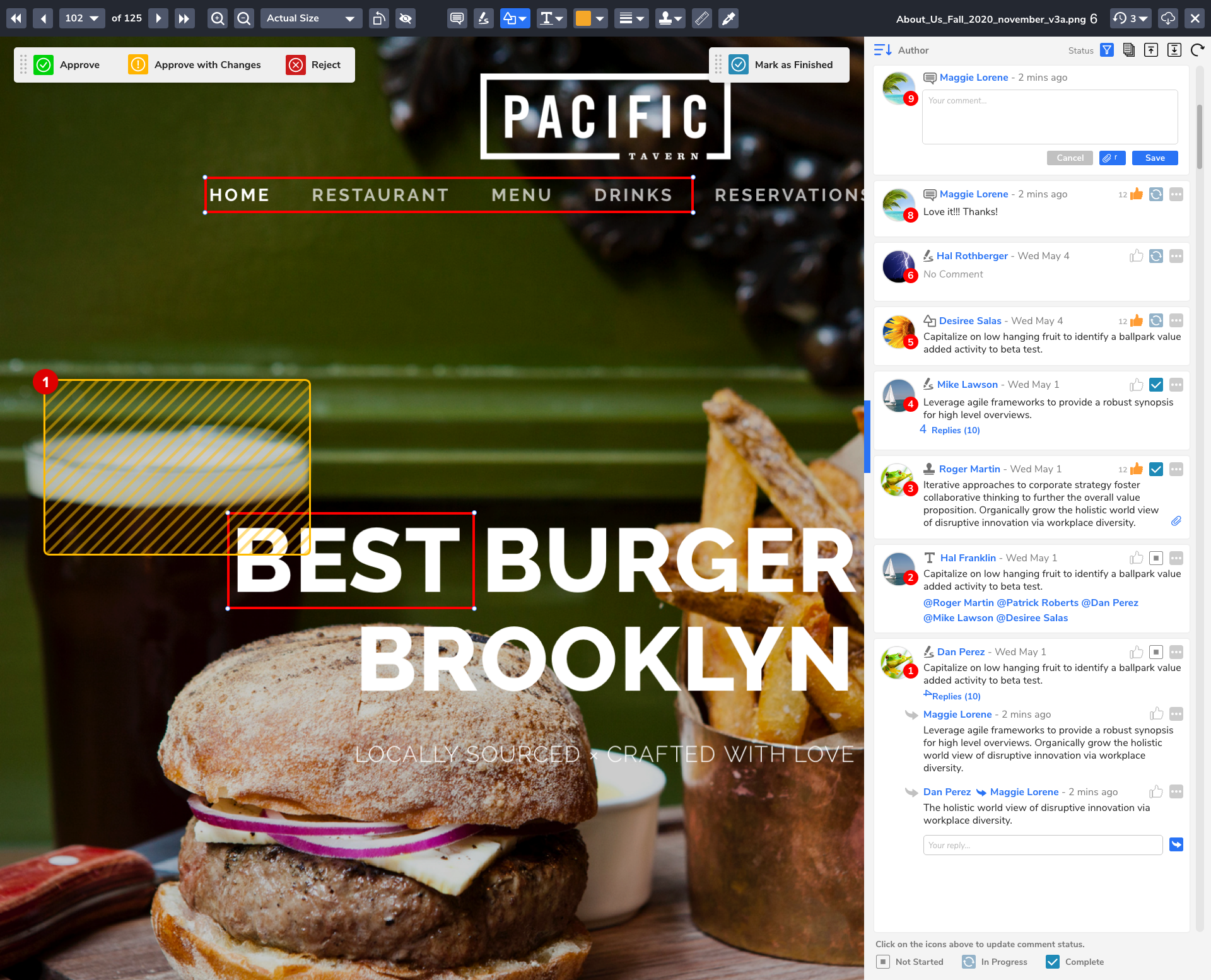

The reviews are in...
Full disclosure: I am obviously biased towards the good reviews ;) but you can see more here: https://www.capterra.com/p/121435/RoboHead/reviews/